Gameplay
Gameplay
BackReports
Reports
Reports are generated for your account after a variety of events, such as after an attack on a village has occurred. You will also receive reports for trades, supports, tribal invites and many other things. To view your reports, click on "Reports" in the main menu.Report types
Reports are automatically sorted into one of the following categories:Battle Reports:
- Attacks
- Defenses
- Spy Reports
- Support
Other Reports
- Trade
- Achievements
- Tribe notifications
You can either view all reports, or select reports per category by using the filter menu on the left of the screen. Simply click on the arrow button below the tabs.
You can also use the live-search option to find specific reports if you click the search button below the tabs.
Sometimes you won't need particular reports or you will get too many of them. In that case you can set up a filter. You can find that option in the Settings tab. Once you have activated it, you will not receive any further reports until you remove the filter.
Reports are automatically deleted after a while. If you want to keep reports permanently you have to favorite them.
Hint:
When you get a successful spy report, this will automatically be shared with all your tribe members. Shared reports are accessible from the village information window.
If another player spies the same village at a later time, this newer report will replace the old one.
Report icons
| Icon | Description |
|---|---|
 |
The battle did not cause any losses
or: A spy attempt was successful (as attacker) or: A spy attempt was successfully foiled (as defender) |
 |
You won the battle but your troops suffered casualties
or: Your spies found something but were exposed and maybe some of them died (as attacker) or: A spy attempt was discovered and countermeasures initiated (as defender) |
 |
You lost the battle
or: Your spies were defeated and failed to find out anything (as attacker) or: You were spied on and no countermeasures were triggered (as defender) |
 |
Your troops did not bring home as many resources as they could have carried, because there were not enough resources in the attacked city |
 |
Your troops looted as many resources as they could carry, but had to leave some behind |
Report Actions
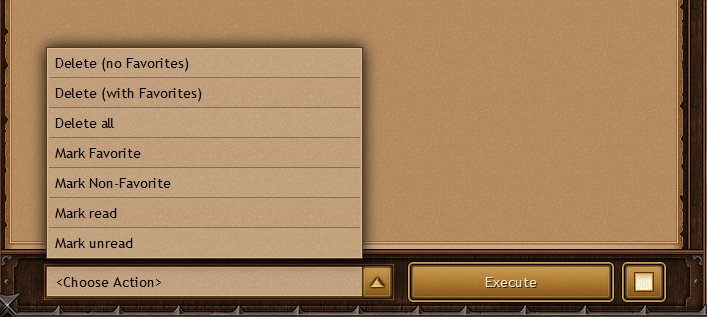
In the lower left side of the reports window, there is a drop down menu where you can perform actions for more than one report at a time. You can mark reports as favorite and vice versa, you can mark unread reports as read and vice versa, you can delete favorite and/or un-favorite reports. You can also delete all reports at once, despite if they’re marked as favorite/un-favorite, read/unread. But be careful, this action cannot be reversed. All your reports will be lost!
Last Report
From your village information window you'll be able to see the last time you attacked a village. Report icons providing useful information if the last attack was successful or if you loot resources. You're able to see only your reports and not reports from other players. Spy reports are not affected by this function; they're still shared with all your tribemates.
Filters and Settings

From filters you can select which type of reports you want to see. You can combine filters to make navigation more easily. For example by selecting Attack + Casualties + Haul, you will see all the offensive reports with casualties on your side and only those your troops managed to loot resources.

From settings you can select which type of reports you don't want to receive. Please be aware that each option you check, means that you won't receive reports for this category. So in case you notice that you don't receive a specific type of reports (for example, attacks with no casualties for your troops) please check the settings to make sure that you didn't check the option "Attacks sent from you without casualties on your side".
Moreover it's not possible to restore the reports you didn't receive during the time you had select to not receive them neither reports that were deleted by mistake.


 Czech
Czech  Dutch
Dutch  French
French  German
German  Greek
Greek  Hungarian
Hungarian  Italian
Italian  Polish
Polish  Portuguese
Portuguese  Portuguese (Brazil)
Portuguese (Brazil)  Romanian
Romanian  Russian
Russian  Slovak
Slovak  Spanish
Spanish  Turkish
Turkish